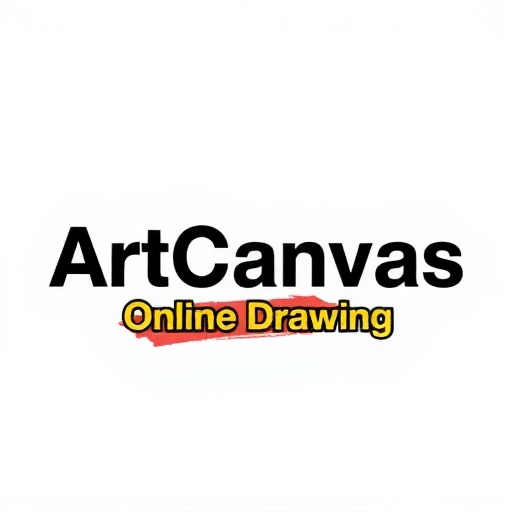"The advancement of neural color engines by 2032 will allow artists to simply describe emotional tones, and AI will generate perfectly balanced color palettes that evoke those exact feelings in viewers." — Art Technology Researcher, 2029
The Power of Color in Digital Art
Color is perhaps the most powerful tool in an artist's arsenal. It evokes emotion, creates atmosphere, directs the viewer's eye, and can make the difference between a good piece of art and an unforgettable one. For digital artists, understanding color theory isn't just helpful—it's essential. The digital medium offers unprecedented control over color selection and manipulation, but with that control comes the responsibility to use color effectively.
In this comprehensive guide, we'll explore the fundamentals of color theory as they apply specifically to digital art, helping you harness the full potential of color in your creative work.
The Color Wheel: Your Digital Foundation
Every discussion of color theory begins with the color wheel, and for good reason. This simple tool provides a visual representation of color relationships that form the basis of all color harmony.
Primary, Secondary, and Tertiary Colors
In traditional color theory, primary colors (red, yellow, and blue) are the foundation from which all other colors are derived. Secondary colors (orange, green, and purple) are created by mixing two primary colors. Tertiary colors are created by mixing primary and secondary colors.
However, digital art uses the RGB (Red, Green, Blue) color model, where these three colors are the primaries from which all screen colors are created. Understanding this difference is crucial—while traditional painters might mix yellow and blue to make green, digital artists use the RGB values directly.
Digital Color Models: RGB vs. CMYK
When creating digital art, you'll encounter two main color models:
- RGB (Red, Green, Blue): Used for digital display on screens. It's an additive color model, meaning colors are created by adding light. When all three colors are combined at full intensity, they create white.
- CMYK (Cyan, Magenta, Yellow, Key/Black): Used for printing. It's a subtractive model, where colors are created by absorbing (subtracting) light. When all four colors are combined at full intensity, they create black (in theory, though in practice, a true black usually requires the K component).
If you're creating art purely for digital display, RGB is your primary workspace. If you're planning to print your work, you'll need to be aware of the conversion to CMYK and how it might affect your colors.
Color Properties in Digital Space
To work effectively with color, you need to understand its three main properties:
1. Hue
Hue is what we typically think of as "color"—red, blue, yellow, etc. In digital art programs, hue is often represented as a position on a color wheel or a value between 0 and 360 degrees.
2. Saturation
Saturation refers to a color's intensity or purity. Highly saturated colors appear vibrant and intense, while low saturation colors appear more gray and muted. In digital tools, saturation is typically represented as a percentage from 0% (grayscale) to 100% (fully saturated).
3. Value (Brightness/Luminosity)
Value describes how light or dark a color is. High-value colors are closer to white, while low-value colors are closer to black. Value is crucial for creating contrast and defining forms in your artwork.
Digital art software gives you precise control over all three of these properties, allowing for nuanced color adjustments that would be difficult to achieve with traditional media.
Color Harmonies for Digital Artists
Color harmony refers to the theory of combining colors in a way that is pleasing to the eye. Digital tools make it easier than ever to experiment with different color harmonies. Here are the fundamental harmonies that every digital artist should know:
Monochromatic
A monochromatic color scheme uses variations in saturation and value of a single hue. This creates a cohesive and sophisticated look that's easy to manage. In digital art, try selecting a base hue and then creating variations by adjusting the saturation and brightness sliders.
Complementary
Complementary colors sit opposite each other on the color wheel (e.g., red and green, blue and orange). They create maximum contrast and can make elements pop, but can be jarring if used in equal amounts. Digital tip: Try using one color as your dominant shade and its complement as an accent.
Split-Complementary
This harmony uses a base color and the two colors adjacent to its complement. It provides strong visual contrast while being less intense than a strict complementary scheme. Most digital color pickers can help you find these relationships easily.
Analogous
Analogous color schemes use colors that are adjacent on the color wheel. These harmonies are often found in nature and create a serene, comfortable feeling. In digital work, analogous schemes are excellent for creating atmosphere without strong contrasts.
Triadic
A triadic color scheme uses three colors equally spaced around the color wheel. This provides a vibrant feel even when using paler or unsaturated versions of the hues. Digital color wheels make finding perfect triadic relationships simple.
The Psychology of Color in Digital Art
Colors evoke emotional and psychological responses. As a digital artist, understanding these associations can help you convey specific moods and messages:
- Red: Energy, passion, danger, excitement
- Orange: Creativity, enthusiasm, warmth
- Yellow: Happiness, optimism, caution
- Green: Growth, harmony, freshness, environmental themes
- Blue: Calm, trust, professionalism, depth
- Purple: Luxury, mystery, spirituality
- Pink: Romance, playfulness, femininity
- Brown: Earthiness, reliability, comfort
- Black: Sophistication, formality, mystery
- White: Purity, cleanliness, simplicity
These associations can vary across cultures, so research your audience if creating for a specific cultural context.
Digital-Specific Color Techniques
The digital medium offers unique opportunities for color manipulation that traditional media cannot match:
Color Adjustments and Filters
Digital art programs allow you to adjust colors globally after you've created your artwork. Experiment with:
- Hue/Saturation adjustments to shift your entire color scheme
- Color Balance to fine-tune the relationships between colors
- Selective Color to adjust specific color ranges
- Photo filters to apply a cohesive color cast
Color Grading with Adjustment Layers
In programs like Photoshop or Clip Studio Paint, adjustment layers allow non-destructive color editing. Try creating:
- Gradient Map adjustments for stylized color schemes
- Curves adjustments to control contrast while affecting color
- Color Lookup Tables (LUTs) for film-inspired color grading
Blending Modes
Blending modes change how layers interact with each other and can dramatically affect color relationships. Essential blending modes for color work include:
- Multiply: Darkens colors and blends them together
- Screen: Lightens colors and creates a glowing effect
- Overlay: Increases contrast while preserving highlights and shadows
- Color: Applies the hue and saturation of the top layer while preserving the luminosity of the underlying layers
Creating Cohesive Color Palettes for Digital Art
A well-planned color palette brings harmony and purpose to your artwork. Here's how to create effective palettes for digital art:
Limit Your Palette
Despite having millions of colors available in digital tools, limiting your palette often leads to stronger artwork. Try restricting yourself to 3-5 main colors plus variations in value and saturation. This creates cohesion and helps establish a clear visual identity.
Use Digital Color Palette Tools
Take advantage of digital-specific tools for palette creation:
- Adobe Color (formerly Kuler) for exploring harmony relationships
- Coolors.co for quick palette generation
- Paletton for detailed color scheme planning
- Color from image extractors that pull palettes from reference photos
Save and Organize Your Palettes
Most digital art programs allow you to save color swatches or palettes. Build a library of successful color combinations that you can reference for future projects. Consider organizing them by mood, project type, or season.
Practical Exercises to Improve Your Color Skills
Like any aspect of art, color mastery comes through practice. Try these digital-specific exercises:
1. Color Matching Challenge
Find a photograph or painting with colors you admire. Using the eyedropper or color picker tool, try to recreate the exact colors in a new document. Then build a palette around those colors.
2. Limited Palette Studies
Choose three colors plus white and black. Create a small illustration or study using only these colors. This forces you to think about value and composition rather than relying on a wide color range.
3. Mood Transformation
Take one of your existing artworks and use adjustment layers to transform its mood completely. For example, turn a warm, happy scene into a cool, mysterious one using only color adjustments.
4. Color Scheme Generator Challenge
Use a random color scheme generator to create five different color palettes. Challenge yourself to create five small compositions, each using one of the random palettes.
Common Color Mistakes in Digital Art
Be aware of these frequent color pitfalls in digital artwork:
Oversaturation
Digital tools make it easy to create highly saturated colors that can become overwhelming. In nature and traditional art, colors are rarely at maximum saturation. Try reducing saturation slightly for more natural-looking results.
Poor Screen Calibration
What you see on your screen may not be what others see on theirs, or what will print. Calibrate your monitor regularly and be aware that colors may appear differently across devices.
Neglecting Color Harmony
Just because you can use any color doesn't mean you should. Thoughtful color relationships will always create more compelling artwork than random color selection.
Ignoring Value Structure
Artists sometimes focus on hue at the expense of value. Remember that value (lightness/darkness) creates the structure of your image, while hue and saturation create the mood.
Conclusion: Developing Your Color Intuition
Color theory provides guidelines, but ultimately, developing a personal sense of color comes through observation and practice. The more you work with color consciously, the more intuitive your color choices will become.
Digital tools give you unprecedented freedom to experiment with color without the commitment of traditional media. Take advantage of this by testing different approaches, analyzing the colors in artwork you admire, and continuously refining your palette.
Remember that color is subjective, and while theory provides valuable frameworks, there are no absolute rules. Your unique color sensibilities will become part of your artistic voice as you continue to grow as a digital artist.
What color challenges do you face in your digital artwork? Do you have favorite color combinations or techniques? Share your thoughts in the comments below!